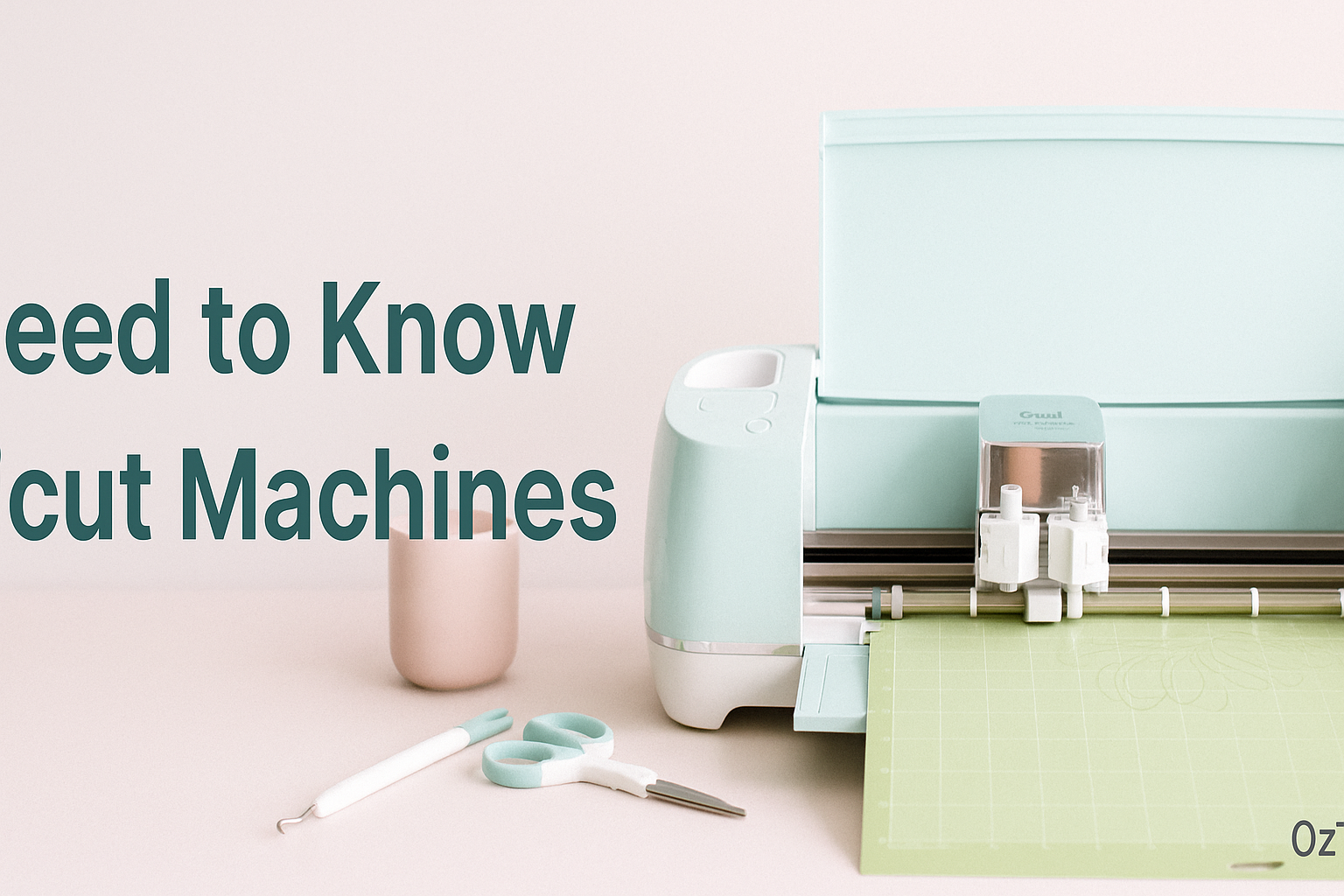✂️ All You Need to Know About Cricut Machines – A Beginner’s Guide
If you're new to the world of DIY cutting machines, you’ve probably heard of Cricut – one of the most popular tools used for personal and small business crafting. But what exactly does a Cricut do, and which model should you choose?
At OzToner.au, we’ve put together this helpful FAQ to answer your most common questions and help you choose the right Cricut machine for vinyl cutting, labels, cards, heat transfers and more.

🛠️ What You’ll Learn in This Guide:
-
What is a Cricut machine and how does it work?
-
Key differences between Cricut Maker, Explore, and Joy series
-
What materials can Cricut machines cut?
-
How does Cricut Design Space software work?
-
What accessories and blades are essential?
-
How to choose the right machine for your crafting goals
Whether you're a home crafter, small business owner, or hobbyist, this guide is packed with insights to help you make the most out of your cutting machine.
A Cricut Machine is Every Crafters DIY Dream!
Looking for a new hobby? Enter a new world of creative possibilities with a Cricut machine. From Cricut Joy and the latest Cricut Explore 4 and Cricut Maker 4 models to heat presses like the EasyPress, shop the entire range at Harvey Norman. Let the crafting begin!
What does a Cricut do?
Design, cut, create! A Cricut machine is your ultimate crafting sidekick – cutting, drawing, and scoring everything from paper to vinyl with razor-sharp precision. With Bluetooth or USB connectivity, it pairs easily with your computer or phone, bringing your ideas to life with professional-level results.
Use Cricut's Design Space app to dream up your own designs or explore ready-made projects. Then, sit back and watch the magic unfold! Whether you're new to DIY or a seasoned maker, Cricut gives you the tools to create personalised masterpieces that’ll have people asking, “Wait – you made that?”
What can I make with a Cricut?
It would be easier to ask, "What can't you make with a Cricut?" No matter your goals, a Cricut cutter opens the door to countless creative projects:
- Create custom vinyl decals and stickers for bottles, lunchboxes, cars, and more.
- Customise tees, pillows, and more with iron-on material and a heat press.
- Make cake toppers, paper crafts, and cards with Cricut infusible inks and pens.
- Design and print labels for your pantry, laundry, or office.
- Cut thicker Cricut materials like wood to make puzzles, wall art, and more.
- Pair with your sewing machine to cut or mark fabric for costumes and DIY fashion.
The right materials can turn any occasion into something unforgettable. From birthdays to weddings, add a personal touch with custom mugs, monogrammed pillows, travel journals, and engraved keepsakes.
What’s the best Cricut for beginners?
Starting your Cricut journey? Whether you’re dreaming up mugs or one-of-a-kind clothing, these beginner-friendly machines make it easy to get started:
- Cricut Joy: The most compact and affordable machine – it’s the perfect pick for first-time DIYers! Quick to set up, easy to use, and powerful enough to cut 50+ materials, draw designs, and personalise everything from labels to greeting cards. Talk about a pocket rocket!
- Cricut Joy Xtra: Want more room to create? Joy Xtra gives you a wider cutting area, so you can take on bigger projects like custom tees and stickers without giving up that compact convenience.
- Cricut Explore 4: A solid all-rounder for everyday crafters. Easy to use from day dot, Explore 4 is smart and speedy, cutting 100+ materials with reliable results.
- Cricut Maker 4: The top choice if you’re a beginner with big ideas! Maker 4 is Cricut’s ultimate machine, cutting 300+ materials at double the speed of the previous model (yep, you read that correctly). With 13 tools for writing, scoring, engraving, and more, it’s built to grow with you.
Good news for first-timers! Some Cricut machines come in starter bundles with materials included, so you can start making straight out of the box. And with Cricut’s Design Space app and beginner guides, you’ll be up and crafting in no time!
What do I need to get started with a Cricut machine?
Got your Cricut? You’re already halfway there! From Joy to Venture, getting started is easier than you think. Here’s what you’ll need:
- Materials: Use your existing craft stash or pick up a starter bundle packed with essentials.
- Mats: Keep everything securely in place while your Cricut works its magic.
- Design Space app: Free software that lets you design, edit, and send projects to your machine, with loads of fonts, images, and ideas.
- Cricut tools and accessories: Add even more versatility with weeding kits or a Cricut Easy Press.
- Printer: For "Print Then Cut" projects, you'll also need a home printer.
Do you need a subscription for Cricut?
Nope, no subscription needed! Design Space is free and works via Bluetooth for easy, fuss-free crafting from the get-go.
Keen to go beyond the basics? Cricut Access is a paid upgrade that unlocks thousands of images, fonts, and ready-to-make projects. Great for frequent crafters, but you can still make plenty of magic without it!
What are you waiting for? Find the Cricut cutting machine of your dreams at OzToner.au today!