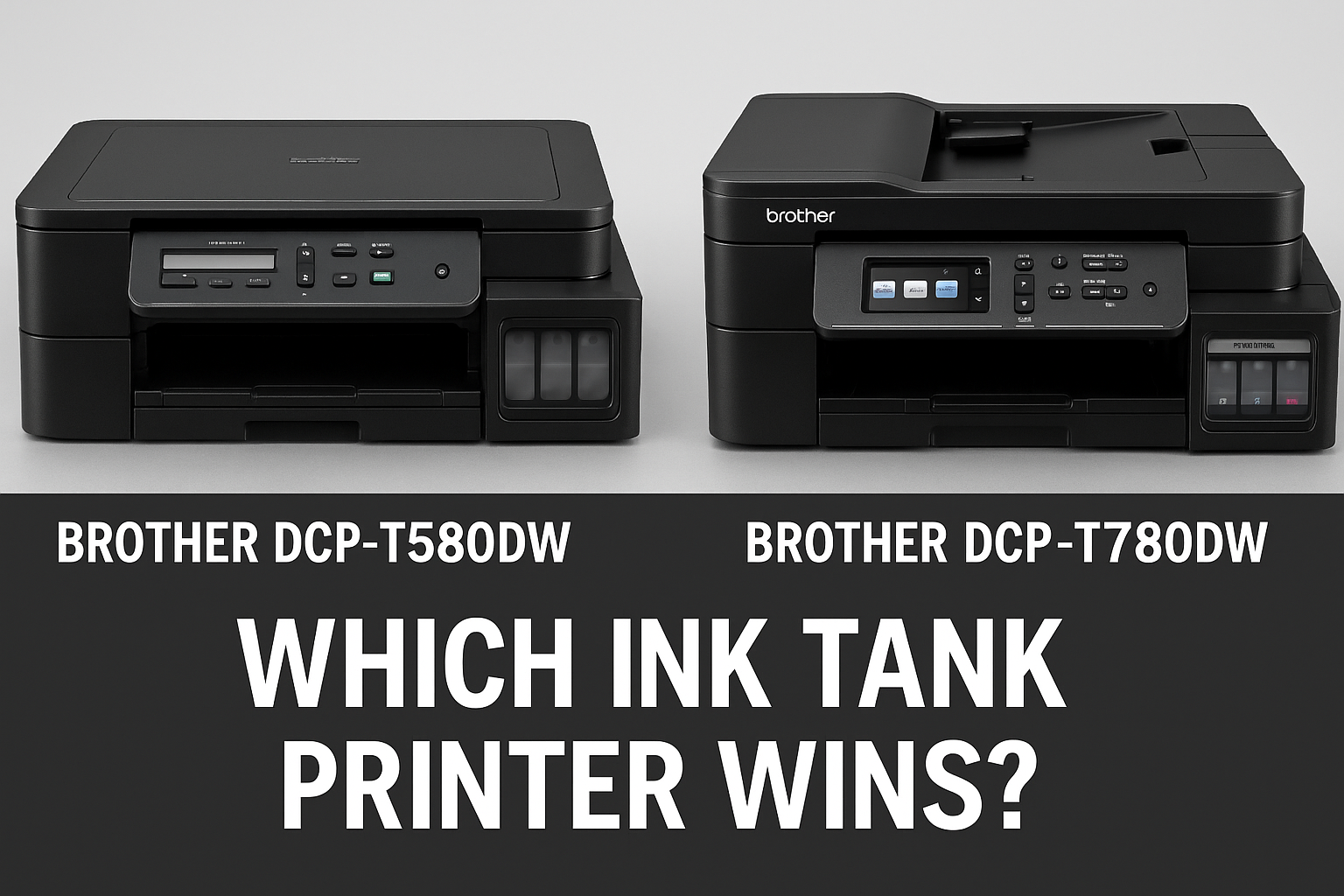Overview & Positioning
The Brother DCP-T580DW marks the expansion of Brother’s TankBenefit range into more compact, cost-sensitive segments. It is a dedicated A4 three-in-one (print / scan / copy) ink-tank printer aimed at home offices, small businesses, or users with moderate but ongoing print needs. The primary selling points are its low cost of ownership (via refillable ink tanks) and decent baseline functionality in a compact footprint.
Key Specifications & Features
Some of the notable specs and features include:
-
Print / scan / copy (no fax)
-
Wireless (Wi-Fi) connectivity, including support for 5 GHz and features such as AirPrint etc.
-
Paper handling: 150 sheet tray (or depending on region, 250 sheet tray per some reviews)
-
Print yield from supplied inks: up to 7,500 black pages / 5,000 colour pages
-
Compact dimensions and a relatively light weight suited for desktop deployment
-
Warranty and support: Some retailers list a 3-year warranty in certain markets
Performance — Strengths & Weaknesses
Strengths
-
Low Running Cost & Yield
Because it uses refillable ink bottles rather than cartridges, the DCP-T580DW offers very attractive cost-per-page economics. Once filled, the printer can produce thousands of pages before requiring new ink. -
Fast Mono Text Throughput
In tests, the printer delivered strong black text printing speeds. For example, in one test, the first page took ~10 seconds, and a five-page job took ~26 seconds (≈11.5 ppm), with sustained longer prints hitting ~16.3 ppm in some cases. -
Ease of Use & Setup
The ink tank refill process is well designed, with keyed fill caps to reduce mis-filling; the setup of the network and drivers is relatively straightforward. -
Compact Form Factor
Its modest size and clean design make it easy to fit into a home office or small workspace without demanding too much room.
Weaknesses / Trade-offs
-
Color Performance & Speed
Color printing is noticeably slower. In tests, a simple 5-page mixed text/graphics job yielded ~4.6 ppm, and more complex jobs dropped further (~3.7 ppm) in some reviews.
For borderless photo printing, times are relatively long (e.g. ~10½ minutes for borderless A4) and image detail for photos is weaker than premium photo-oriented models. -
No Automatic Document Feeder (ADF)
The absence of an ADF means multi-page scanning or copying requires manual intervention per page, reducing throughput for batch tasks. -
Basic Display & Controls
The 1-line LCD and limited control panel restrict on-device usability (e.g. you can’t preview scans or browse network settings easily). -
Print Quality on Plain Paper (Graphics & Text)
Some reviewers note that on plain paper, color graphics and even text (particularly in small fonts or fine detail) appear less bold or crisp than desirable. The dye-based black ink may lack the punch or sharpness of pigment-based alternatives. -
Risk of Clogging & Maintenance Over Time
As with many inkjet printers, especially refillable-tank ones, the device is vulnerable to head drying or nozzle blockages if left unused for extended periods. The cost advantage only holds if you keep the system sufficiently active (or perform flush cycles).
Summary & Suitability
The Brother DCP-T580DW is a strong option for users whose print patterns are heavily skewed toward black text (such as letters, reports, invoices) and who prioritize very low running costs over advanced features or photo fidelity. It’s well suited for home offices, student use, or small business setups with moderate color needs.
However, if your workflow involves frequent multi-page scanning, color-heavy documents, or higher-volume demands, this model may feel constrained. In such cases, stepping up to a more capable model may be justified.
Comparison: DCP-T580DW vs. DCP-T780DW
Below is a point-by-point comparison (and conclusions) between the DCP-T580DW and the more premium Brother DCP-T780DW.
| Feature / Metric | DCP-T580DW | DCP-T780DW |
|---|---|---|
| Target segment | Entry / compact ink-tank multi-function | Higher-end consumer / small office ink-tank 3-in-1 |
| Print / scan / copy | ✅ Yes | ✅ Yes |
| Fax | ❌ No | ❌ No |
| Connectivity | Wi-Fi (incl. 5 GHz), USB | Wi-Fi (incl. 5 GHz), USB, Mobile app support |
| Display & control interface | 1-line mono LCD | ~4.5 cm colour LCD + more expressive control panel |
| Automatic Document Feeder (ADF) | ❌ none | ✅ 20-sheet ADF (for scanning/copying) |
| Duplex (2-sided) printing | ✅ Yes | ✅ Yes |
| Print speeds (Black) | ~11–16 ppm (varies by test) | ~16 ppm (stronger sustained performance) |
| Print speeds (Color / Mixed) | ~4–5 ppm (in tests) | ~7 ppm or more under favorable conditions |
| Ink yield (with bundled inks) | 7,500 black / 5,000 color pages | Up to 15,000 black (2× 7,500) and 5,000 color pages |
| Nozzle / print head / throughput quality | More modest nozzle counts; image detail somewhat limited | Higher nozzle count, better image clarity and faster color throughput |
| Paper handling | 150 sheet input (some variants / region “250 sheet” claims) | 150 sheet input with manual feed slot and better handling via ADF |
| Overall print quality (text & graphics) | Good for everyday documents; less optimal for fine graphics or photo quality | Sharper text and improved colour/graphics performance |
| Maintenance / reliability | Requires occasional maintenance, potential for clogging if idle | Slightly more robust for moderate use, though same caveats apply |
| Price premium | Lower-cost upfront among tank printers | Higher upfront cost but with extra features and throughput |
| Ideal usage scenario | Home / small office with moderate daily printing, especially text-heavy tasks | More demanding home office use, occasional full-colour jobs, scanning/copying batches |
Comparative Analysis & Practical Implications
Here’s what those differences mean in practice, and how to choose based on actual use:
1. Throughput & Speed
-
Mono / text printing — The T580DW is competent and even impressive for its class (e.g. 16.3 ppm in a long text job) per independent review tests.
-
Colour / graphics / mixed jobs — Here, the T780DW pulls ahead. Due to its higher nozzle count and more robust print engine, it delivers better speed and more consistent output when multiple colour-intensive jobs are queued. Reviewers highlight that the T780DW “offers sharper prints” and catches up in colour print speed in many cases.
-
Scanning / copying batches — Without an ADF, the T580DW requires you to place each page manually, which adds overhead. The T780DW's ADF (20 sheets) is a clear advantage when dealing with multi-page documents (contracts, reports, invoices).
So, if your workload often includes colour-rich documents or batch scans, the T780DW is much more efficient.
2. Print Quality & Fidelity
-
In reviews, the T580DW is noted to produce “acceptable” output for general documents. However, for fine graphics or high-detail images, it can lag behind — because of fewer nozzles and less robust colour engine.
-
The T780DW’s higher nozzle density gives it an edge for sharper text, smoother gradients, and better reproduction of photos/graphics, according to reviewers.
Thus, if image or graphic fidelity is important (e.g. marketing collateral, design proofs, brochures), the T780DW is a more suitable choice.
3. Total Cost & Consumables
-
The T580DW comes with ink bottles rated for 7,500 black / 5,000 colour pages.
-
The T780DW ships with higher ink yield (e.g. up to 15,000 black in some configurations) and more generous consumables, making it more “print-ready” out of the box.
Over time, the cost per page of both will be favorable compared to cartridge-based models — but the T780DW offers better scaling for heavier usage.
4. Feature Set & Convenience
-
The ADF in the T780DW is a major convenience feature for multi-page scanning / copying.
-
The T780DW’s support for rear feed / heavier media is helpful when you occasionally need to print on heavier stocks or special media.
-
In terms of usability, the more capable model tends to have a more flexible feed path and may handle a broader variety of paper/media types with fewer manual interventions.
5. Footprint, Noise & Power
-
The T580DW is lighter (~6.7 kg) and more compact, which can matter in tight spaces.
-
Noise levels between both are comparable (mid-50 dB range), so neither is particularly “quiet,” but neither is unusually loud for its class.
-
Because of extra features (ADF, heavier feed paths, etc.), the T780DW may draw slightly more power under load, though in standby/sleep both likely behave efficiently.
TCO (Total Cost of Ownership) & Use-Case Scenarios
Here are quick guides based on expected usage profiles:
| Use Case / Print Profile | Best Option | Reasoning |
|---|---|---|
| Mostly black text, occasional colour, < 500 pages / month, no batch scanning | T580DW | Lower upfront cost, adequate performance, minimal feature set but sufficient |
| Frequent colour / graphics, multi-page scanning, moderate volume (500–1,500 pages/month) | T780DW | Better throughput, ADF convenience, more robust features to handle more demanding workflows |
| Occasional special media (heavier paper, cards) | T780DW | Better media path support and multipurpose / rear feed handling |
| Longevity / growth in usage over time | T780DW | Offers more headroom and scalability in performance and consumables |