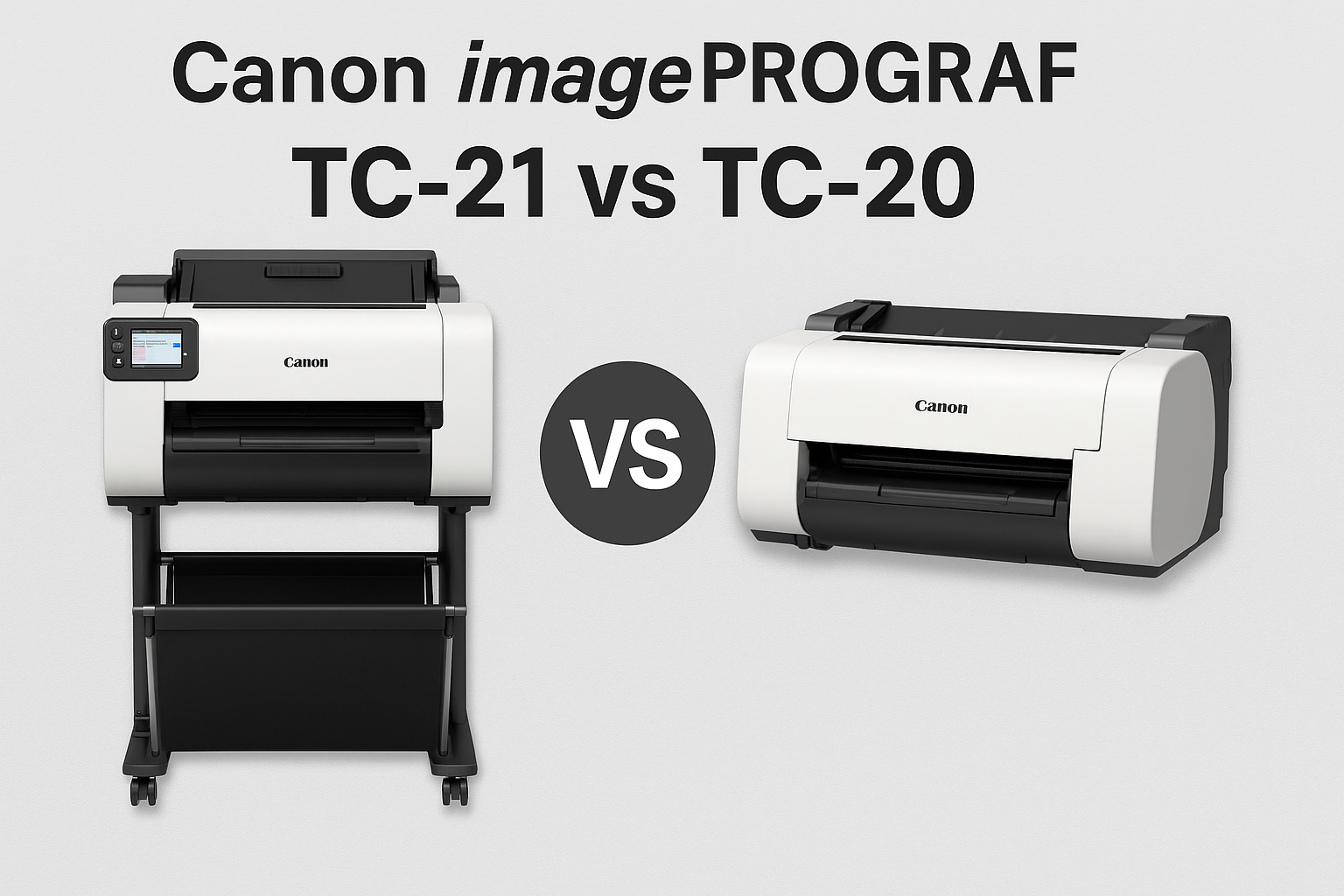If you’re shopping for a compact, affordable A1 wide-format printer for posters, CAD drawings, signage, or educational materials, you may have come across the Canon imagePROGRAF TC-20 and its successor, the Canon TC-21. But with the TC-20 recently marked End of Life, is the new TC-21 a worthy upgrade—or just a rebrand?
Let’s break it down and help you make the right choice.
📦 Canon imagePROGRAF TC-21: What’s New?
The TC-21 is more than just a refresh—it addresses many of the small limitations of the TC-20 and adds features that improve productivity, media handling, and ease of use. Designed with small businesses, home offices, schools, and design studios in mind, the TC-21 fits perfectly into environments that demand high-quality A1 printing with minimal footprint and fuss.
🔍 Side-by-Side Comparison
| Feature | Canon TC-20 (Discontinued) | Canon TC-21 (Current Model) |
|---|---|---|
| Max Print Width | 24” (A1) | 24” (A1) |
| Ink System | 4-colour pigment (C, M, Y, BK – 70ml bottles) | 4-colour pigment (C, M, Y, BK – 70ml cartridges) |
| Ink Type | Refillable ink bottles | Replaceable ink cartridges |
| Built-in Stand | Not included (tabletop only) | ✅ Included with media basket |
| Connectivity | USB, Ethernet, Wi-Fi | USB, Ethernet, Wi-Fi |
| Touchscreen Display | Small control panel (limited UI) | ✅ Full-colour 3" LCD |
| Print Resolution | 2400 × 1200 dpi | 2400 × 1200 dpi |
| Noise Level | ~44 dB | ✅ Quieter operation (approx. 39 dB) |
| Setup & Maintenance | Refill process requires care | ✅ Plug-and-play cartridge replacement |
| Target User | Hobbyists, budget-conscious users | ✅ Professionals, educators, studios |
💡 Why You Should Choose the Canon TC-21
✅ 1. Cleaner Ink System
The TC-21 swaps the refillable ink bottles of the TC-20 for cleaner, more manageable ink cartridges. No mess, no waste, and easier for users who want reliable performance without spills or learning curves.
✅ 2. Built-in Stand with Media Basket
While the TC-20 was tabletop only (and required a flat surface), the TC-21 includes a dedicated stand and media basket, allowing you to print unattended without worrying about your posters falling to the floor.
✅ 3. Enhanced Usability
With a 3” full-colour LCD screen, the TC-21 offers a friendlier interface for managing jobs, checking ink levels, and adjusting settings—no PC required. The TC-20 had a limited panel and relied more heavily on software.
✅ 4. Quieter and More Efficient
Canon has improved the noise reduction and mechanical design in the TC-21, making it more office-friendly—especially important for shared spaces or classrooms.
✅ 5. Future-Proof Investment
With the TC-20 officially discontinued, ink and parts availability will gradually phase out. The TC-21 is the supported and forward-compatible model moving forward, ensuring peace of mind and warranty support.
🛒 Who Is the TC-21 Perfect For?
-
Schools and educators needing durable, full-colour teaching visuals
-
Architects and engineers creating detailed CAD drawings
-
Retailers and event planners producing in-house signage
-
Studios and small offices wanting A1 printing in a tight space
-
Home-based businesses upgrading from an A4/A3 printer
✍️ Final Thoughts
If you were considering the Canon TC-20 but missed your chance—or are still hanging onto one—it’s time to switch to the Canon imagePROGRAF TC-21.
It delivers all the core strengths of the TC-20 plus:
-
A cleaner workflow
-
Professional stand
-
Easier maintenance
-
Quieter performance
-
A better user experience overall
Whether you're printing plans or posters, the TC-21 is your next step forward in affordable large-format printing.
Tag: #Canon Large Format Printer #A1 Wide Format Printer #large format desktop printer