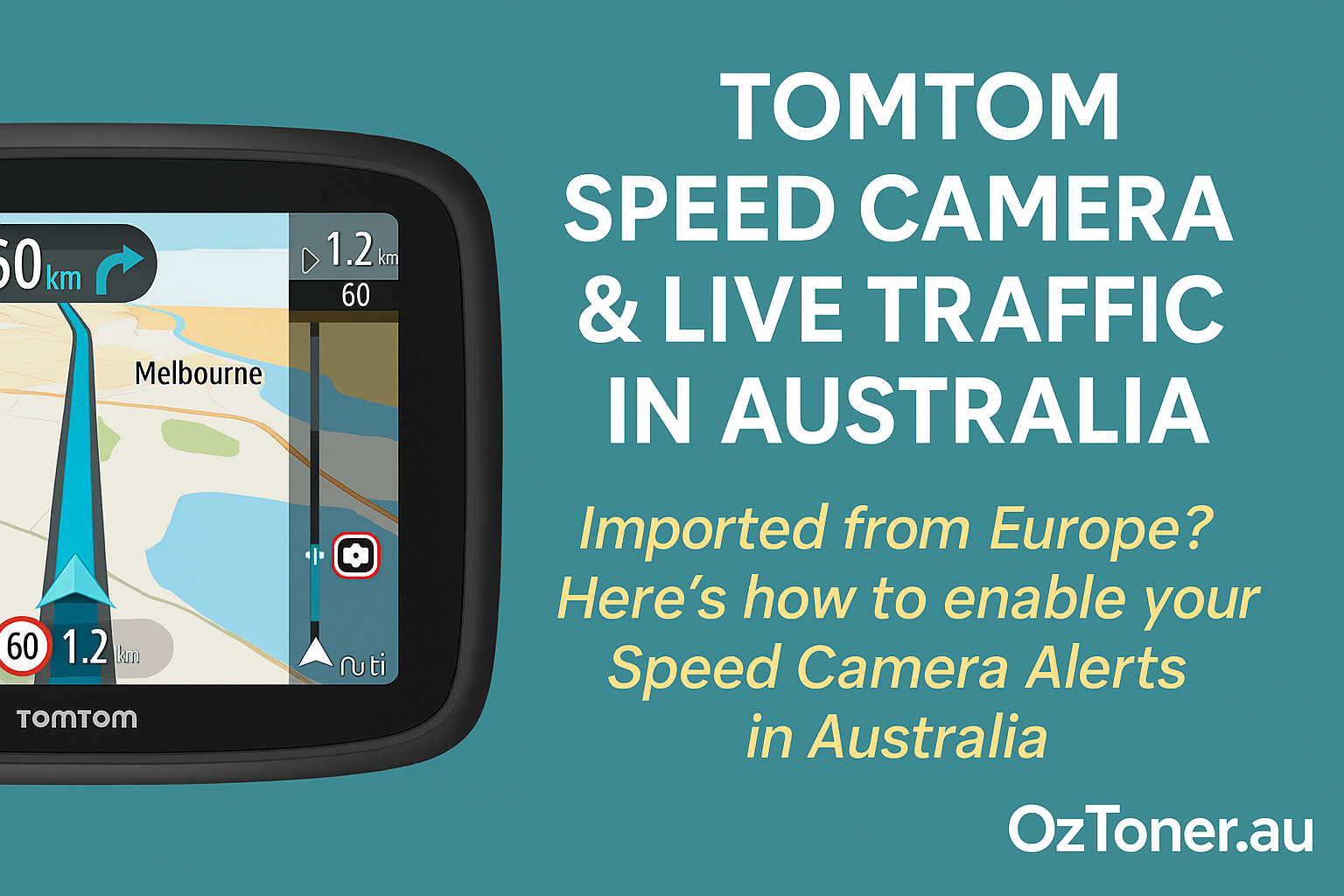Many TomTom GPS devices imported from Europe include a 3-month Speed Camera and Live Traffic trial. But once you switch to Australian maps, the trial vanishes. Here’s why — and how to get those features back via subscription.

Why the Speed Camera Trial Vanishes When You Switch to Australian Maps
If you bought a TomTom World Map GPS from Europe or the UK, you may have enjoyed a 3-month trial of Speed Camera Alerts and Live Traffic updates. But after downloading the Australian map, many users find that the trial features disappear or require immediate payment. This is not a defect — it's due to regional licensing. This article explains why it happens and how to restore the service.
1. What TomTom’s Navigation Site Says
On TomTom’s official Navigation & Apps page, they advertise features such as:
- Live Traffic Data
- Speed Camera Info / Alerts
- Turn-by-turn Navigation
- EV Charging Stations
- Offline Maps + Map Updates
They also list services like “Maps for Sat Nav” and “Speed Camera Alerts” as optional subscription services.
2. Why the Trial Disappears
The free trial that comes preloaded is tied to the **original map region** (e.g. Europe). Once you install and switch to the Australian map region, the system disables that region-based trial because your device is seen as “out of region.” The trial no longer applies outside its original map zone.
3. How to Re-enable Speed Camera & Live Traffic Services
You can re-enable by purchasing the service via TomTom:
- Go to TomTom’s “Speed Camera Updates” page (e.g. their official AU site) — they currently list **AUD $39.95/year** for Speed Camera alerts.
- Login to your TomTom account → “Services & Subscriptions” → Activate/Subscribe to Speed Camera and Live Traffic (if separate)
- You can cancel anytime (prorated or no refund depending on TomTom’s policy)

4. Live Traffic Feature
Live Traffic is similar: it’s a regional service often bundled with navigation. Your device may need a separate activation or subscription in Australia. Once activated, you’ll get real-time traffic info, road closures, incident alerts, etc.
5. Keeping Multiple Maps for Travel Use
If you still travel in Europe, you can keep both maps installed (European + Australian). You can switch between them in device settings. Each map retains its own available features (trial or subscription) without interfering with the other.
6. Summary
This behaviour is normal and due to regional licensing constraints. Your device is not defective — you just need a local service subscription (for the AU map zone) to continue using Speed Camera Alerts and Live Traffic after switching maps.
Source: TomTom Navigation & Apps Page — tomtom.com/en_au/navigation/